But for this we made a special setting in the main application window!
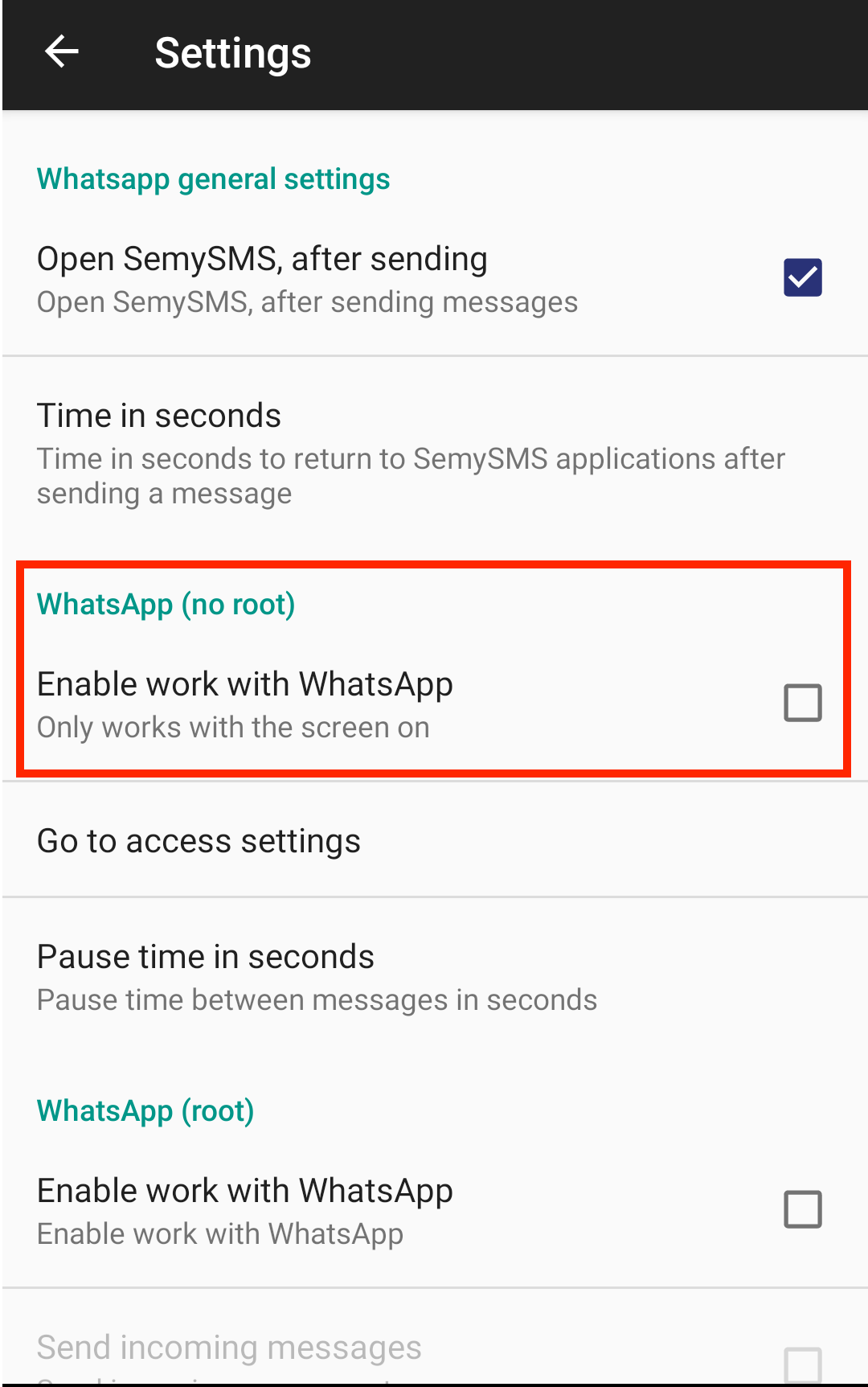
When you enable this option, the program will ask for special permissions. In the system settings window that opens, you need to find the SemySMS application and enable the service.
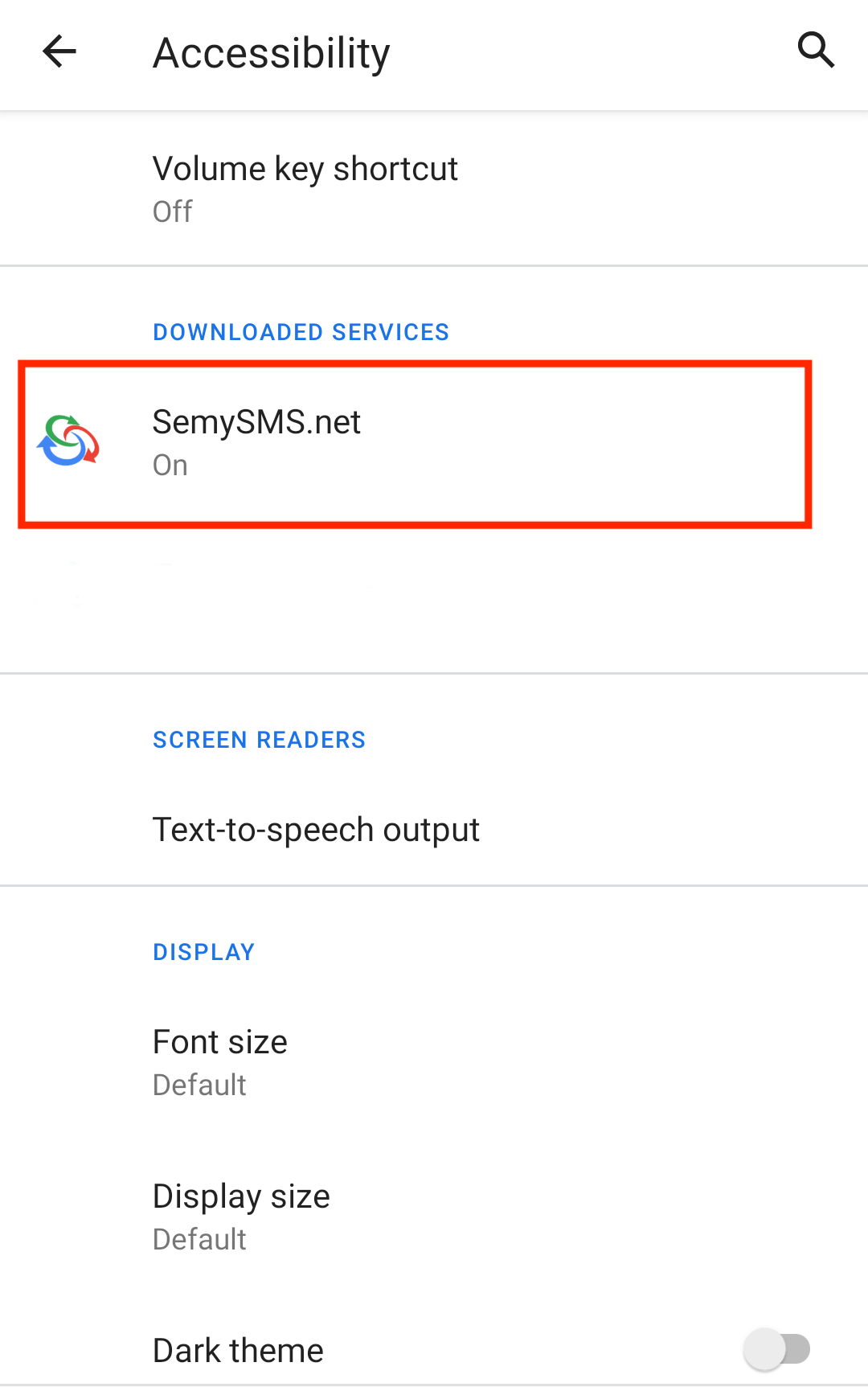
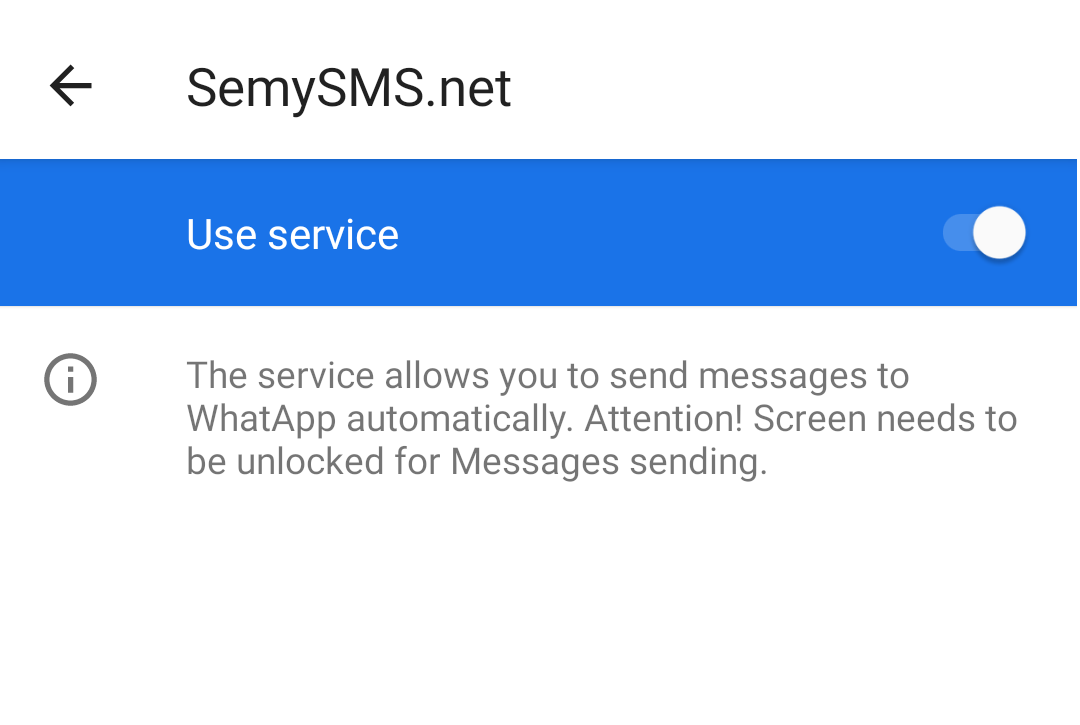
Settings Items:
"Pause time in seconds." - this parameter sets the pause between messages. It is not recommended to pause for less than 5 seconds.
"Go to access settings" - go to system settings, to enable or disable accessibility features, for the application..
After you enable the "Enable work with WhatsApp" item, one or two cards for the WhatsApp and WhatsApp Business applications that are currently installed on your phone will appear in the main application window. Each of the applications can be linked to the site and used to send messages. On the site they will be shown as separate devices.
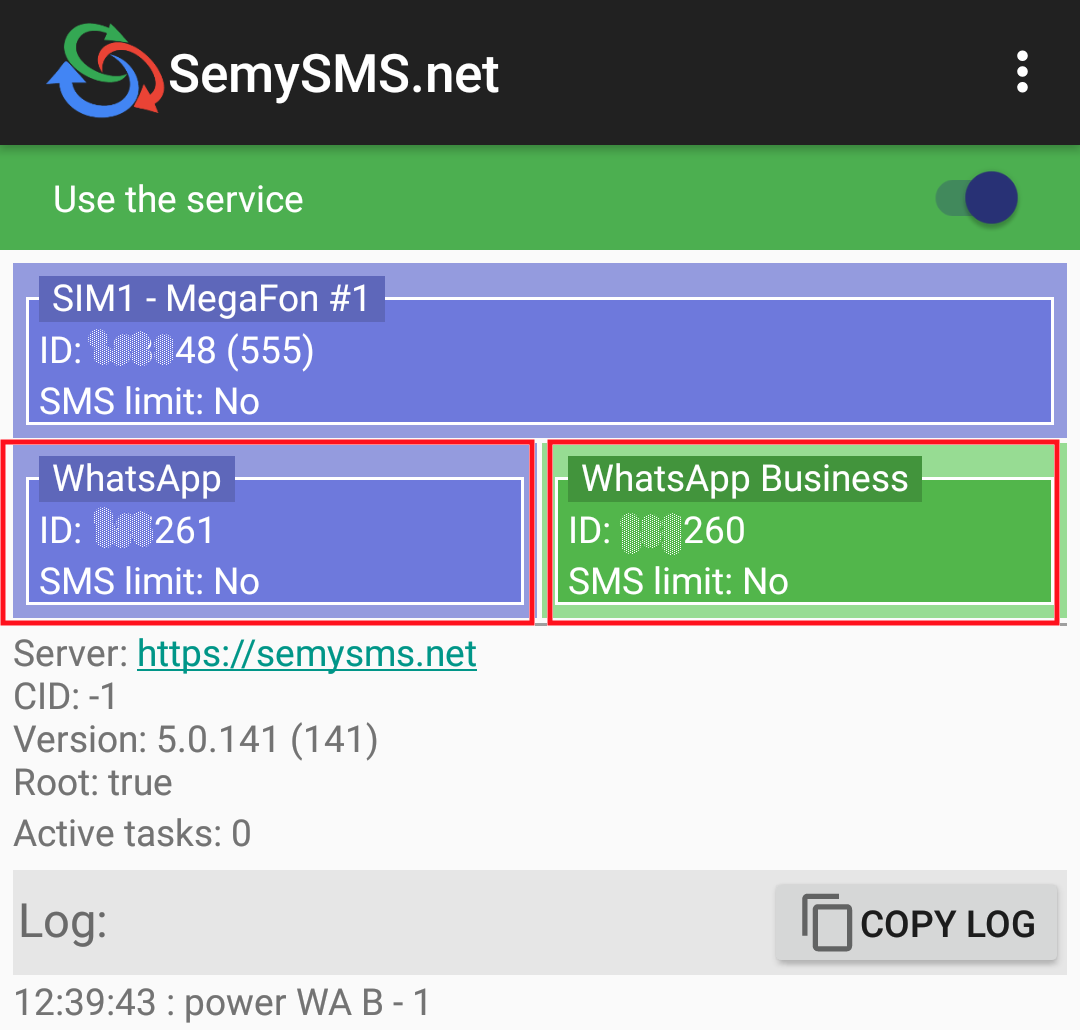
The principle of this mechanism is that the SemySMS application sends a regular request to send a message to the WhatsApp application and as soon as the WhatsApp application is open, our application clicks the send button. For the messenger, it looks as if the person himself does it manually.
When using this method, it is possible to send both text and images. To do this, the text uses <img>URL</img> tags. Image must be a URL! There can be only one picture!
Example text with a picture inside (without quotes):
"<img>https://semysms.net/myprofile/css/semy.png</img> Test text"