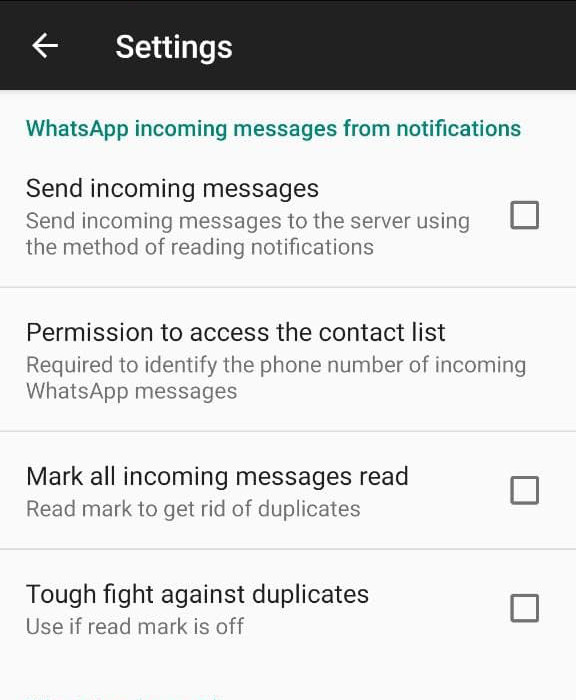
Settings items:
"Send incoming messages" - this parameter enables the mechanism for reading notifications to receive messages from WhatsApp.
"Permission to access the contact list" - this parameter is necessary to determine the phone number of incoming incoming messages, since the WhatsApp contacts that you have recorded in the phone book are shown by names, not phone numbers. If you do not enable this item, then messages from subscribers from your contact list will be without phone numbers, only names!
"Mark all incoming messages read" - this item clicks the "Read" button in the notification, so that the notification is no longer shown in the curtain and does not create duplicate incoming messages in the service. This item is necessary when the phone is not used by a person..
"Tough fight against duplicates" - this clause limits duplicate messages, completely prohibiting repetitions. Even if the subscriber wrote to you twice, completely the same text, there will be only one message. This item is necessary when the phone is not used by a person and you do not want to mark all incoming messages as read.