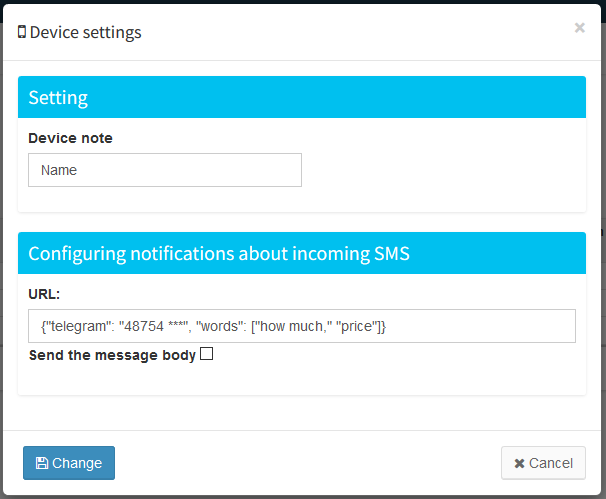
If SMS has been sent to the phone tied to the account, then the service can forward this SMS to another number or to the Telegram chat room.
Also, it is possible to send if in sms the specified keywords are found!
For this mechanism to work, you must specify in the URL field in the editing device, add a line like this:
1. For forwarding to a URL:
Enter the URL address in the field, the page for which you need to send a POST request with data on incoming SMS.
You, at the specified address comes a set of POST parameters:
'id' // Sms ID (always comes)
// (if checked, Send message body)
'date' // sms arrival date
'phone' // Phone number
'msg' // Message text
'type' // message type (0 - SMS, 1 - WhatsApp)
'id_device' // Device ID
'dir' //
2. For sending in SMS:
{"phone": "+ 79204100 ***", "words": ["how much," "price"]}
- in the field "phone" it is necessary to specify the phone number to which SMS will be sent
- in the "words" field it is necessary to specify keywords in quotes, separated by commas
3. To be sent to Telegram:
First you need to go to our Telegram bot @SemySMSbot and get your chat ID with the command /my_id_telegram . Authorization in the bot is not required.
{"telegram": "48754 ***", "words": ["how much," "price"]}
- in the "telegram" field you must specify the ID of your chat
- in the "words" field it is necessary to specify keywords in quotes, separated by commas
If you want to use your bot to send notifications, then add the bot_token parameter
{"telegram":"48754****","bot_token":"bot2562*****"}
- in the field "bot_token" you must specify the token of your bot
If you want to use your bot to send notifications, then add the bot_token parameter
{"telegram":"48754****","bot_token":"bot2562*****"}
- in the field "bot_token" you must specify the token of your bot
To send all sms, the "words" field does not need to be specified!